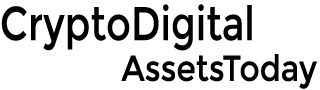Tony Kim
Oct 23, 2024 15:16
Explore how GPU offloading with LM Studio enables efficient local execution of large language models on RTX-powered systems, enhancing AI applications’ performance.
Large language models (LLMs) are increasingly becoming pivotal in various AI applications, from drafting documents to powering digital assistants. However, their size and complexity often necessitate the use of powerful data-center-class hardware, which poses a challenge for users looking to leverage these models locally. NVIDIA addresses this issue with a technique called GPU offloading, which enables massive models to run on local RTX AI PCs and workstations, according to NVIDIA Blog.
Balancing Model Size and Performance
LLMs generally offer a trade-off between size, quality of responses, and performance. Larger models tend to provide more accurate outputs but may run slower, while smaller models can execute faster with a potential drop in quality. GPU offloading allows users to optimize this balance by splitting the workload between the GPU and CPU, thus maximizing the use of available GPU resources without being constrained by memory limitations.
Introducing LM Studio
LM Studio is a desktop application that simplifies the hosting and customization of LLMs on personal computers. It operates on the llama.cpp framework, ensuring full optimization for NVIDIA’s GeForce RTX and NVIDIA RTX GPUs. The application features a user-friendly interface that allows for extensive customization, including the ability to determine how much of a model is processed by the GPU, thereby enhancing performance even when full model loading into VRAM is not possible.
Optimizing AI Acceleration
GPU offloading in LM Studio works by dividing a model into smaller parts called ‘subgraphs’, which are dynamically loaded onto the GPU as needed. This mechanism is particularly beneficial for users with limited GPU VRAM, enabling them to run substantial models like the Gemma-2-27B on systems with lower-end GPUs while still benefiting from significant performance gains.
For instance, the Gemma-2-27B model, which requires approximately 19GB of VRAM when fully accelerated on a GPU like the GeForce RTX 4090, can still be effectively utilized with GPU offloading on systems with less powerful GPUs. This flexibility allows users to achieve much faster processing speeds compared to CPU-only operations, as demonstrated by throughput improvements with increasing levels of GPU usage.
Achieving Optimal Balance
By leveraging GPU offloading, LM Studio empowers users to unlock the potential of high-performance LLMs on RTX AI PCs, making advanced AI capabilities more accessible. This advancement supports a wide range of applications, from generative AI to customer service automation, without the need for continuous internet connectivity or exposure of sensitive data to external servers.
For users looking to explore these capabilities, LM Studio offers an opportunity to experiment with RTX-accelerated LLMs locally, providing a robust platform for both developers and AI enthusiasts to push the boundaries of what’s possible with local AI deployment.
Image source: Shutterstock
Credit: Source link