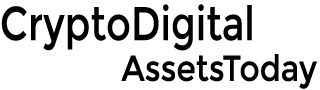OpenSea is the premier and largest NFT marketplace in the decentralized space, co-founded by Devin Finzer and Alex Atallah in December 2017. Since its inception, OpenSea has represented a reputable brand at the forefront of Web3, promoting and facilitating seamless NFT creation (minting) and trading (buying and selling). To further establish and re-ignite its commitment, OpenSea acquired Gem in April 2022, which it later developed into the ‘OpenSea Pro‘ marketplace in line with industry sentiment. Essentially, presenting users with a new pro-aligned framework featuring a powerful, on-board aggregator.
What is OpenSea Pro?
OpenSea Pro is an NFT aggregator that allows users to discover and purchase NFTs across multiple marketplaces seamlessly. The “Pro” tag means professional, allowing for improved flexibly synchronized for all experienced users at different levels. OpenSea Pro aggregates NFTs from over 170 marketplaces and offers general features like batch transfer, watchlist, up-to-date data till the last minute, and more.
In addition, OpenSea Pro also provides sophisticated features, including:
Advanced Orders
This feature offers OpenSea Pro users a touch of flexibility and customization. Users can customize their listing and buying experience to their preference by setting orders based on traits, maximum price, number of items (NFTs), market, and more.
Swift Sales at Best Price
This allows Pro users to sell their NFT items for the best price by juxtaposing offers from multiple marketplaces and selling them to the highest bidder or offer.
Optimized Gas
OpenSea Pro uses an efficient gas-optimized smart contract to achieve this limited feature, that allows users to make offers and list NFTs from OpenSea Pro at 0% fees.
Real-Time Cross-Marketplace Data
The platform, with its abundance of features, provides users with live data updates spanning various marketplaces. Users can stay informed about trending collections, trading volume, floor price, mints, number of owners, and listed NFTs across multiple marketplaces, all in real-time.
Sophisticated Portfolio Management
This feature allows Pro users to manage their portfolios across multiple marketplaces effortlessly. They can seamlessly buy, sell, and transfer NFT items across numerous marketplaces.
Mobile Compatibility
OpenSea Pro is compatible with mobile devices, extending its functionality to NFT collectors on the go!
How to Use OpenSea Pro?
Using OpenSea Pro is easy; to get going, visit its homepage and connect up a crypto wallet wallet.
How to Connect a Wallet to OpenSea Pro
- To connect a wallet, click the “Connect Wallet” tab in the top right corner, as indicated in the image below.
- While attempting to connect the wallet, a notification tab will pop up, displaying compatible wallets. We’ll use MetaMask for this explanation.

- Click the MetaMask or preferred wallet tab as indicated above. A notification will pop up from the wallet; select the preferred account, click “Next,” and the “Connect” tab on the following page.

- Afterward, the OpenSea Pro page will appear, accompanied by a notification, allowingusers to customize the interface view according to their preferences.

Let’s select the Pro view. Users can also choose between the dark or light mode before clicking the “LFG!” tab to continue to the homepage.

OpenSea Pro Features and How to Use Them
- The right corner of the homepage shows the wallet balance (in ETH and USD), wallet address, and all previous activities (mints, listing, etc.) Users can hide this panel by clicking the double arrow placed before the “Wallet” indicated below.

- Navigate the cursor to the left side of the homepage by the OpenSea icon; the flexible tab will expand, showing the function of each icon underneath the “Explore” tab.

- Clicking the Market tab redirects to the aggregator page, showing a trending collection list. Users can navigate to the “Watchlist,” “Owned,” or “Sweeps” by clicking each tab.
- The trending list is a list of 100 popular collections alongside their data.
- The watchlist holds a list of collections the account holder is following. If there are none none, click the “Explore Collections” tab to track any preferred collections.
- The “owned” tab holds all NFTs owned
- The “Sweeps” tab shows notable real-time transactions on OpenSea Pro.

- Clicking the “Mint” icon shows a page of real-time mints happening on the Ethereum network.

Users can click the “Mint Now” toggle to show only mints that can be minted on the OpenSea Pro.

Back to the profile homepage
- The “Portfolio” tab shows the portfolio’s estimated data, including the collection value, total spend, Gas Spend, Total Sales, Unsold Gains, and Sold Gains.
![]()
![]()
- The “Collections Value” is the estimated value of “owned” NFTs in ETH.
- The “Total Spend” is the total ETH spent buying NFTs.
- The “Gas Spend” is the total ETH paid as gas fees for buying NFTs.
- The “Total Sales” is the total ETH of all NFT sales.
- The “Unsold Gains” is the estimated profits of unsold NFTs in ETH.
- The “Sold Gains” is the profit made from sold NFTs.
![]()
- The “Listings” tab shows live data of all listed NFTs. Listed NFTs are NFTs available for sale in the marketplace.
- The “Offers” tab shows all offers made. However, only offers made on OpenSea are displayed here.
- The “Activity” tab shows the data of all events that have taken place on the account, including bought, sold, listed, transferred, minted, burnt, offers made, and canceled.
- The “Gem” icon at the top of the homepage is an activity scorecard on OpenSea Pro. In contrast, the “question mark” icon can be used to request additional features, contact the help center, access new features, Discord, and Twitter accounts.
OpenSea is a reputable NFT marketplace in the decentralized space. In its bid to continuously promote NFT with top-notch services and tools, OpenSea Pro was unveiled for professionals and experienced NFT collectors. Similar to how OpenSea occupies the top spot among other marketplaces, OpenSea Pro also takes the top spot among other NFT aggregators. OpenSea Pro currently supports 172 NFT marketplaces, including top marketplaces like
- OpenSea
- Origins NFT
- LooksRare
- Coinbase
- Nftfy
- Art Blocks,
- Blur
- Superrare
- CryptoPunks
- Rarible
- X2Y2
- Sudoswap
- Rarely, etc.
Want more? Connect with NFT Plazas
Join the Weekly Newsletter
Join our Discord
Follow us on Twitter
Like us on Facebook
Follow us on Instagram
*All investment/financial opinions expressed by NFT Plazas are from the personal research and experience of our site moderators and are intended as educational material only. Individuals are required to fully research any product prior to making any kind of investment.

Technical writer, an enthusiast for everything blockchain and decentralized world.
Credit: Source link